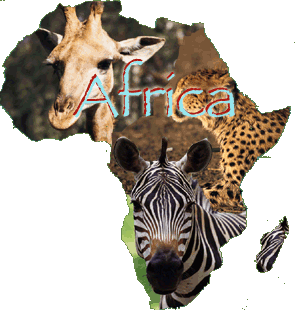
Your African Country Power Point Project is due Next week: Here is a refresher on how to format your Presentation:
FORMATTING YOUR PRESENTATION
· Open PowerPoint
· Choose Blank Presentation
· Choose Title Slide Layout
· Apply The Background Of Your Choice
o Click on Format
o Select Background
o Click on the Drop Down Arrow and Select More Colors
o Click on the color of your choice and click OK
o Click either Apply if you want that color to appear only on that individual slide or Click Apply to All if you want that color on all of your slides
· Insert A New Slide
o Click on Insert
o Select New Slide
o Choose Title Only
o Click OK
No comments:
Post a Comment